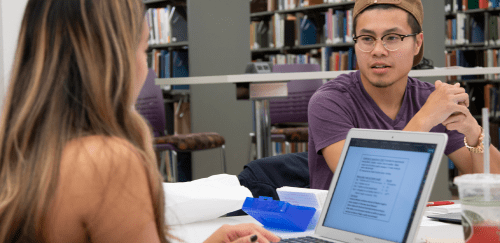Student and Alumni Email Policy
For example, the email address for a student named David Brown with student ID number 0121234 would be dbrown_1234@email.ric.edu. If you cannot remember your password, you may reset password .
If you experience any issues or require assistance, please contact the Rhode Island College Helpdesk at (401) 456-8803 or helpdesk@ric.edu.
All undergraduate and graduate students are issued a RIC email account upon enrollment at the college. This account is the official means for college email communication with students and should be monitored on a regular basis.
RIC accounts for all undergraduate students (degree and non-degree) are maintained for one year for students who are no longer enrolled at the college to avoid interruption of services for those who do not attend for up to one year. Undergraduate students who re-enroll after a year will be re-issued a RIC account with the same user id, but content from the prior account will not be retained.
RIC accounts for all degree-seeking graduate students are maintained for six years to avoid interruption of services for those not continuously enrolled during their program of study. Degree graduate students who re-enroll after six years will be re-issued a RIC account with the same user id, but content from the prior account will not have been retained.
RIC accounts for all non-degree graduate students (those enrolled in graduate courses but not in a program of study) are maintained for one year for students who are no longer enrolled at the college to avoid interruption of services for those who do not take courses for up to one year. Non-degree graduate students who re-enroll after a year will be re-issued a RIC account with the same user id, but content from the prior account will not have been retained.
Students who receive an undergraduate or graduate degree from the college will, as alumni, be allowed to retain their RIC email accounts indefinitely, with the proviso that once a year they confirm with the college their desire to keep their account. If an alumnus has a RIC email account, the college will use that account as the default address for official email communications from Alumni and College Relations unless the alumnus informs the college otherwise.
Alumni receiving their first degree prior to 2011 will have the opportunity to obtain a RIC account upon request.
Please go to https://login.microsoftonline.com/?whr=emailric.onmicrosoft.com to access your email.
As Rhode Island College continues to enhance the services provided to our students, faculty and staff, we have upgraded our email system to the Microsoft 365 environment. Microsoft 365 is a modern collaboration platform that provides a full-featured email system with web access, integrated calendaring, support for mobile device access, and 50 gigabytes of email storage and 1 terabyte of document storage per account.
Features
- Convenient web and desktop access to your email and integrated calendar. Full-featured web interface for accessing email and calendar (Outlook Web App), as well as email and integrated calendar compatibility with desktop email clients such as Microsoft Outlook and Apple Mail.
- Large message storage capacity. 50 gigabytes of email storage for each user. Access from portable devices, including iOS and Android-based phones and tablets.
- Access to your email, calendar entries, and contacts from your mobile device.
- Built-in anti-spam message filtering. Integrated anti-spam tools for smoother control of email filtering and identification.
- OneDrive for Business, an online document storage and sharing tool that faculty and staff can access through the Outlook Web App (OWA). 1 terabyte of document storage for each user.
To begin using your Microsoft 365 account, please use the following link:
https://login.microsoftonline.com/?whr=emailric.onmicrosoft.com.
To begin using your Microsoft 365 account, you MUST do the following:
Important: The first step in the process requires you to activate a new account. The second step requires you to reset current password.
Step 1: Activate New Account (link to TDX)
Step 2: Reset Current Account Password (link to TDX)
(MAC Users Only) What MAC Users Need to Do After Resetting Their Current Network Secured Password (link to TDX)
Configure Mail on Your Smartphone
Configuring Your Microsoft Outlook Desktop Client
- Outlook for Windows (link to TDX)
- Outlook for MAC (link to TDX) link
When a faculty or staff member leaves the college, what happens to their Microsoft 365 account?
All college employees lose access to all RIC-licensed Microsoft 365 products (including Exchange/email, OneDrive for Business and Office apps) based on their employee category and email access termination date as published in the “Employee Network/Email Account Provisioning” policy.
All individuals may open and retain indefinitely a personal (not college-related) OneDrive account at www.onedrive.com.
When students graduate, what happens to their Microsoft 365 account?
- Alumni retain their Exchange account (i.e., email) indefinitely
- When Students graduate, they will lose the OneDrive for Business and Office apps. However, they will have access to those enhanced license items for 3 semesters (equals 12 months) after the last semester in which they were registered.
- As soon as a student graduates (complete his/her program) and is not registered for a course in the current semester, they will no longer be able to download Microsoft Office.
- Non-graduates lose access to all RIC-licensed products, including Exchange/email, OneDrive for Business and Office apps
- All students may open and retain indefinitely a personal OneDrive account at www.onedrive.com. They will be able to move their files from the OneDrive for Business over to their personal OneDrive or another cloud base storage.