Mr. Theodore August
- Manager
- User Support Services
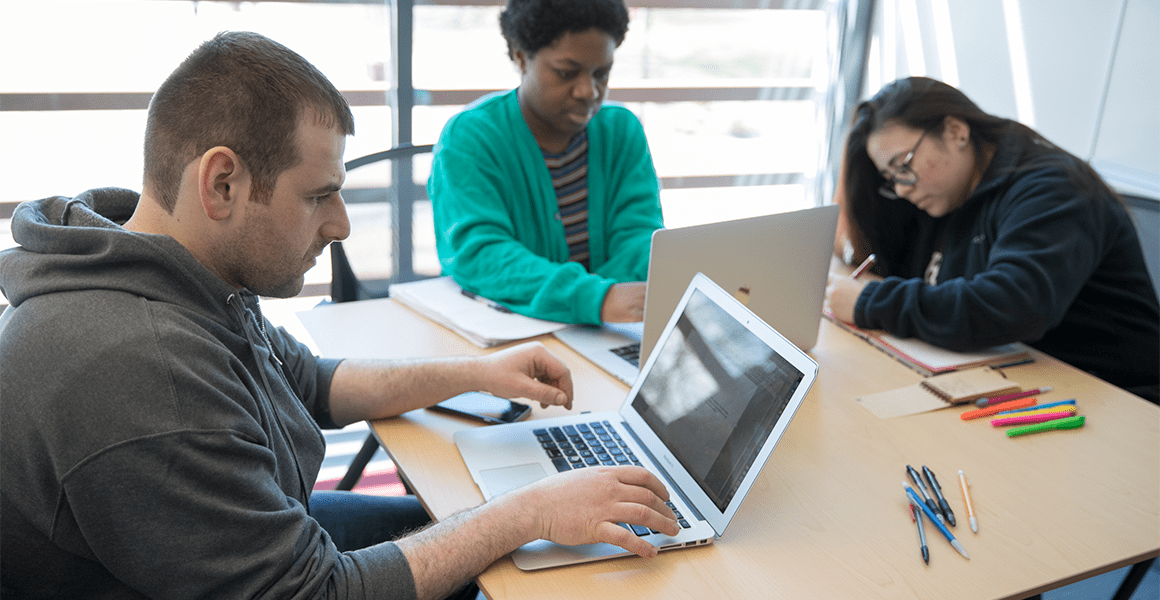
The Help Center is a single point of contact for information and assistance with classroom, desktop, network and telephone technologies. The Help Center also provides audiovisual service and support for the campus.
Help Center Hours:
Monday–Thursday: 7:30 am–10 pm
Friday: 7:30 am–5 pm
Saturday: 8 am–2 pm
Sunday: CLOSED
Walk-in Lab (Adams Library):
We follow the Adams Library hours of operation.
Please direct requests for assistance for supported hardware and software to the Information Services Help Center. Using our self-service support portal, you can report problems with classroom and desktop equipment, telephones, Internet connectivity, etc., or ask questions about technology on campus. You can submit a technology help request or visit the online knowledge base. To reach the Help Center directly you can call 401-456-8803 (on campus, Ext 8803) or email helpdesk@ric.edu.
The answers to general questions concerning services available at the User Support Services Help desk, software acquisitions, licensing, and troubleshooting, can be found here.
Windows PCs should meet the recommended requirements for running the Windows 10 operating system. Apple computers should meet the minimum requirements for running the OSX 10.14 operating system.
Upgrades of computer parts such as hard drives or optical drives are usually handled by the Help Desk. If you are looking for a parts upgrade, please contact the Help Desk at Ext. 8803. If you are looking for a replacement computer with a faster processor, you must request an upgrade through your supervisor. Faculty should submit a written request for an upgrade to their department chair who will forward it to the dean. Staff may request replacement computers from their unit director or manager, who will forward their requests to the appropriate administrative vice president.
All faculty and staff Windows PCs are distributed with Microsoft Office, antivirus software, Mozilla Firefox and several browser plug-ins including Adobe Acrobat Reader. Apple computers are also distributed with Microsoft Office, antivirus software and several browser plug-ins. Additional software may be installed on Windows PCs or Macs upon request.
Rhode Island College students, faculty, and staff have access to Microsoft 365 which provides users access to several web-based apps including Outlook, Calendar, Word, Excel, PowerPoint, OneDrive and more. RIC students, faculty and staff also have the ability to download the latest desktop version of Microsoft Office (PC and Mac) for free through their Microsoft 365 account. For information about Microsoft 365, please visit Microsoft 365.
The minimum requirements for a supported Windows PC are:
Note: All college-owned Windows machines which do not meet the hardware requirements for running Windows 10 will be retired and replaced with PCs capable of running Windows 10.
The minimum requirements for a supported Macintosh are:
Note: All Macintosh computers which do not meet the hardware requirements for running will be retired and replaced with Mac’s capable of running Mac OS X 10.14.
The Help Desk licenses, installs and supports software designed to meet basic application needs of the campus community. The standard software installation for Windows and Macintosh computers includes a current version of:
These applications are updated automatically whenever possible. Other appropriately licensed, work-related, compatible software will be installed by the Help Desk upon request. Campus walk-in computer labs at Whipple 102 is an excellent resources for accessing specialized software applications. For information about academic software available in the campus computing lab, please see Technology Facilities on our Instructional Technology web page. (link to instructional technology.doc)
Since many software applications including the campus Learning Management System, Blackboard 9.1, are browser-based, Information Services staff install browsers which are compatible with Blackboard. Blackboard provides a list of supported browsers.
The Help Desk supports the following operating systems:
Connections to MyRIC are browser-based. For more information about MyRIC and other online services, please visit https://my.ric.edu.
For answers to questions about MyRIC, please call the PeopleSoft helpdesk at (401) 456-9873.
Rhode Island College and Microsoft Corporation have entered into a Campus Agreement permitting Information Services to run the most popular Microsoft products for on campus Windows and Macintosh computers and to offer work at home licensing to students, faculty and staff.
The media for MCSA is available at the RIC Bookstore. Please see Microsoft Campus Agreement for availability and pricing details.
The Help Desk supports network printing. USS will attempt to repair network printers manufactured within the last seven years.
Although we provide setup services for new desktop and multifunction printers such as the HP DeskJet and Officejet, we do not support or repair desktop and multifunction printers. Please telephone the Help Desk at x 8803 for further information on printer repairs.
For equipment requests, please visit: IT Equipment Loaner Request for Faculty and Staff or IT Equipment Loaner Request for Students.